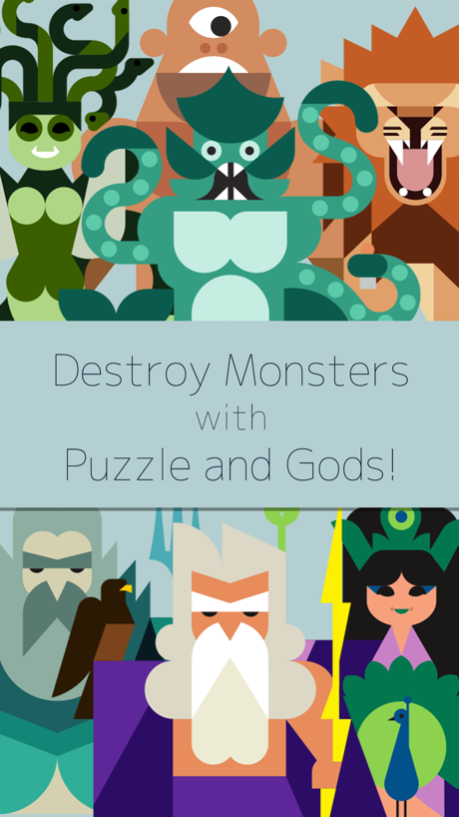MUJO 1.3.2
Continue to app
Free Version
Publisher Description
MUJO is a unique puzzle game with features that cannot be found in any other game. Let’s start collecting tiles and erase them all to attack monsters!
This game has no end! Enjoy whenever you want as much as you would like.
=How to play=
Stack three or more connected sword tiles by holding them down.
The more tiles you stack, the more offensive power you obtain!
Then, tap three or more swords after arranging them together. You can inflict damage to monsters and defeat them.
Destroy monsters from the Greek myths appearing one after another.
= Add gods into your troop=
A variety of gods from the Greek myths may appear out of treasure chests that come out once in a while! They can be your allies. Win through the battles against monsters while utilizing the various abilities of the gods.
=Features=
Easy but profound game development.
A puzzle system that you have never experienced.
Many cool gods and monsters designed by HEY.
Beautiful but minimal graphic designs and animation.
Possible to compete with world-wide players and friends at GameCenter.
For news and updates, please follow us with Twitter ID: @PlayMUJO
Apr 7, 2017
Version 1.3.2
This app has been updated by Apple to display the Apple Watch app icon.
Fix an issue with pieces that containns values that are larger than the maximum score
About MUJO
MUJO is a free app for iOS published in the Action list of apps, part of Games & Entertainment.
The company that develops MUJO is Oink Games Inc.. The latest version released by its developer is 1.3.2.
To install MUJO on your iOS device, just click the green Continue To App button above to start the installation process. The app is listed on our website since 2017-04-07 and was downloaded 3 times. We have already checked if the download link is safe, however for your own protection we recommend that you scan the downloaded app with your antivirus. Your antivirus may detect the MUJO as malware if the download link is broken.
How to install MUJO on your iOS device:
- Click on the Continue To App button on our website. This will redirect you to the App Store.
- Once the MUJO is shown in the iTunes listing of your iOS device, you can start its download and installation. Tap on the GET button to the right of the app to start downloading it.
- If you are not logged-in the iOS appstore app, you'll be prompted for your your Apple ID and/or password.
- After MUJO is downloaded, you'll see an INSTALL button to the right. Tap on it to start the actual installation of the iOS app.
- Once installation is finished you can tap on the OPEN button to start it. Its icon will also be added to your device home screen.